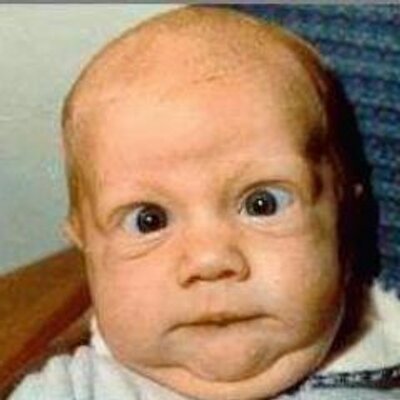-
Posts
1,267 -
Joined
-
Last visited
-
Days Won
2
Content Type
Profiles
Forums
Post article
CAGMag
Blogs
Keywords
Everything posted by SOD'EM
-
I haven't a clue where to put this because my head is all over the place. My father has had a stroke, and has also got pneumonia. He is now on Palliative care, so it's just a matter of time now. My Dad was a hoarder, so there is a mountain of Paperwork for me to go through, but as far as I know, he has not made a will. He has a Daughter to a previous marriage, but she has had nothing to do with him for many years, and will probably never find out about his death. Then there is my older Brother whom himself has disconnected from our family, and he has not been seen for 15 years or more. Then there is me, the only one who had time for him, and lived nearby. For years I have practically been his carer, but not claiming anything for it. I am the only person who has access to the property, and will have to arrange, and pay for the funeral. His house is not worth much, but is paid outright. I would think that if he had done a will, he would have left everything to me, and I doubt anybody would have contested it. With the above information, does anybody know what happens next, and what I should do? Thanks in advance.
-

Laptop Storage Space.
SOD'EM replied to SOD'EM's topic in Technical Computer/IT/Console/SatNav Questions
Why would manufacturers do this? Bloody thing cost me over a grand :/ -

Laptop Storage Space.
SOD'EM replied to SOD'EM's topic in Technical Computer/IT/Console/SatNav Questions
It only lets me make a new partition on drive E: etc. The words 'extend volume' on Drve C: are greyed out. -

Laptop Storage Space.
SOD'EM replied to SOD'EM's topic in Technical Computer/IT/Console/SatNav Questions
I have shrunk D, but it won't let me expand C. -

Laptop Storage Space.
SOD'EM replied to SOD'EM's topic in Technical Computer/IT/Console/SatNav Questions
Thanks dx. Then what? -
Just a quick one guys if you can help. I have just bought a new Laptop with 1TB Storage. The main storage is on D: Drive (934GB) and not C:. Now C: drive is nearly full. Can someone tell me how to transfer space from D to C please. I am using Windows 10. Thanks SOD'EM
-
I've been asked by my Step Father to enquire about reclaiming Mis-sold PPI by the TSB on a loan he got back in the eighties. I've never had PPI myself so although I know it's a big thing now, I have no clue on the process of claiming. I know it is advised on this site to NOT use a PPI Claims Company because of the charges incurred. What I have been looking for is a Template Letter I could use to print off and maybe help him as best I can. Also, with the TSB now being Lloyds, can he still make a claim? If so, to whom? I also doubt he would know his old account number etc. Any help and advice would be greatly appreciated.
-

Dell Laptop Password protected.
SOD'EM replied to SOD'EM's topic in Technical Computer/IT/Console/SatNav Questions
I'm giving it to a friend Bazza. It only cost £20 at a Car Boot Sale. He's out of work, so thought this may help him with his Job Hunting. -

Dell Laptop Password protected.
SOD'EM replied to SOD'EM's topic in Technical Computer/IT/Console/SatNav Questions
Reinstalled Vista from the copy I dowloaded. Everything ok now. Except for all the updates I will now have to do. Thanks guys for all your help. -

Dell Laptop Password protected.
SOD'EM replied to SOD'EM's topic in Technical Computer/IT/Console/SatNav Questions
I copied the iso image using software called 'Rufus' to the pen drive to make Bootable. Pressed F12 on start up and selected USB Drive. It did seem to do the trick as the password wizard came up. It asked me what drive was the password reset disk, so I selected the only one there (Hirens). Then it said 'this is not a password reset disk. I have noticed on the Boot screen (safe mode, normal start etc), the first option is 'Repair your Computer' Maybe that's the problem. I'm downloading a copy of Vista now. I'll try the repai option first. If that doesn't work, I'll just do a full OS Install, and update Drivers from Dell. Just trying to avoid that though, as it takes time. -

Dell Laptop Password protected.
SOD'EM replied to SOD'EM's topic in Technical Computer/IT/Console/SatNav Questions
Just tried Hirens password reset. Got to the password reset wizard part, but it then told me 'this is not a password reset disk' :/ -

Dell Laptop Password protected.
SOD'EM replied to SOD'EM's topic in Technical Computer/IT/Console/SatNav Questions
I'll just dig out my flash drive. Think I already have password bypass software on it. -

Dell Laptop Password protected.
SOD'EM replied to SOD'EM's topic in Technical Computer/IT/Console/SatNav Questions
Would this not have sufficed? ^^^^^^ -

Dell Laptop Password protected.
SOD'EM replied to SOD'EM's topic in Technical Computer/IT/Console/SatNav Questions
I feel the previous owner must have known a bit or two about computers. I think that the Hidden Admin account has been disabled. There are just the same 2 accounts in both normal mode, and Safe Mode. They both have names of the previous owners. The first one has Admin rights, the other only Basic. -

Dell Laptop Password protected.
SOD'EM replied to SOD'EM's topic in Technical Computer/IT/Console/SatNav Questions
I can get into the laptop by using the 7 digit service code to get Dell to generate a password. Once in, there are 2 accounts. Admin and Basic. Basic needs no password, but Admin does. Once in, I can start CMD Prompt, but not as Admin without a password. I have started it in Safe Mode trying a few things suggested on the Internet, but I can still only see the same 2 accounts. Not the hidden Admin one. I would have to dig around for ages to find a Flash Drive (decorating at the moment, and I haven't got a clue where things are), so I'll hang on to see what dx can do. But thanks again Bazza. PS. Got no original disk as laptop is rather old. Inspiron 1520. -

Dell Laptop Password protected.
SOD'EM replied to SOD'EM's topic in Technical Computer/IT/Console/SatNav Questions
Thanks dx. Unfortunately, the previous owner has left a password protected Admin account on it. I am unable to start cmd prompt in elevated mode without that password. -

Dell Laptop Password protected.
SOD'EM replied to SOD'EM's topic in Technical Computer/IT/Console/SatNav Questions
Well I'm in now, but only under a standard user. Is there anyway to pass the Admin lol? -

Dell Laptop Password protected.
SOD'EM replied to SOD'EM's topic in Technical Computer/IT/Console/SatNav Questions
Brilliant BazzaS. Worked 1st time. Thanks a bundle mate. -

Dell Laptop Password protected.
SOD'EM replied to SOD'EM's topic in Technical Computer/IT/Console/SatNav Questions
I can't access anything with F2, F8 or F12. Just a white screen with black writing asking for a password. -
Got a Dell Laptop from a Car Boot Sale for buttons, but it's password protected. I can't even start it in Safe Mode or Boot Options without Admin Password. Is there a way I can bypass it without paying for software? OS is Vista Home Basic. Thanks.
-

Micro SD Card scratched.
SOD'EM replied to SOD'EM's topic in Technical Computer/IT/Console/SatNav Questions
I think your right DX. The only damage I can see is a few small scratches on the contacts, but the problem probably lies deeper than that. My laptop doesn't detect it at all. I thought it would but tell me it can't be read, or it is corrupted etc. I'm in deep doodoo now. -
Hi Guys, I was doing a favour for a friend by copying all his photos etc from a Micro SD Card to an External HD. Unfortunately I dropped it and didn't reallise until it had been walked on many times. Although it is still in tact, I can see a few scratches on the copper connections. I have put it in a new SD Card Adapter, and put it in my Laptop, but nothing comes up. I will be in a bit of bother if I can't rescue his files, as there are a lot of important things on it. Am I doomed, or is there hope? Thanks in advance.
-
Just restarted it and it's been on the welcome page for ages, so maybe it did work after all lol. Just waiting now.
-
I did rename it, before I transfered it to a Flash Drive. I didn't use capitals, but I wouldn't have thought that would make a difference. When I right click on it, there is no option to install it. Just open it etc. Double clicking it just opens it in Notepad.
-
Also, when I put in my wireless password, it says The network password needs to be 40 bits or 104bits depending on your network config. This can be antered as 5 or 13 ascii characters or 10 or 26 hexadecimal characters.
Latest
Our Picks
Reclaim the right Ltd
reg.05783665
reg. office:-
262 Uxbridge Road, Hatch End
England
HA5 4HS
The Consumer Action Group
- Create New...