Mykill100
Registered UsersChange your profile picture
-
Posts
35 -
Joined
-
Last visited
Content Type
Profiles
Forums
Post article
CAGMag
Blogs
Keywords
Everything posted by Mykill100
-
Did the person who started this thread ever receive there money back?
-
Ive just read the thread and it looks like you got a good result with DELL offering to honor the warranty agreement after all. I think your very lucky because DELL did'nt have to do that even if the guy did have the warranty transfered because all requests to transfer ownership, service, limited warranty and Dell support are determined at Dell's sole discretion and they are not legally obliged to do so. Brilliant. Mykill
-
I think I'm going to stick with the refund, Its a slim chance that the BIOS is disrupting the PCIe bus its more probable that a main board fault is causing those issues its even possible the same fault is causing BIOS corruption. I could just ask DELL to take the machine and fix the issue and if I'd had the machine a while and it started acting up I would have done but its not worked since I first turned it on and has Ive progressed more and more faults have turned up. It started off has the TV card wouldnt work and the system returned to a low resolution after every boot to all the issues I have now. I can play games on the machine but it freezes when things get busy and I have to do a hot shutdown. I dont get any error for it in event viewer except for the unexpected shutdown so there is no way to troubleshoot that problem. Ive given up with DELL Ive already picked the machine I want I just hope they do quick refunds. I'm going to vanish now but thanks for the help. Take care Heliosfa I'm sure to see you on this forum in the future. Bye for now.
-
I'm using everest ultimate for all my temps it gives each individual core and the CPU temp, both GPU temps the HD temp and core voltage plus a figure for the CPU fan which I dont understand its at 1.0. Why would the BIOS display two different frequencys if it wasnt faulty and why wont speedstep disable even though its registered has disabled. A flash might sort it out and its possible the BIOS is responsible for all the problems but do you think its worth me carrying on trying to troubleshoot each individual problem. Ive sorted out a few and now you have sorted that one but has a whole for a PC to this corrupt right out of the box. I dont know, I'd love it to work properly I do like the machine but its also the way DELL are treating me.
-
When the CPU is idle its at 42c but none of the cores go above 35, Ive stressed it for a while and the its reached 64c but the cores are in the high 40s. I dont think heat is an issue it seems to have settled at 64c in fact its going down to 63c at times. Seems very stable. Ive already told DELL I want a refund, there are too many issues and Ive been troubleshooting for a month and if I update to the latest Nvidia drivers I lose all stability, plus the TV card and PhysX dont work neither do the controls for gamma, brightness and stuff in Nvidia control panel. Now I know the BIOS is faulty to:-|
-
That did it, the CPU can now reach 2.5GHz whoopee, but there is a problem because even though Ive disabled speedstep I used Tmonitor by CPUID to monitor the CPU frequency and its still throttling up from 2GHz. But you did what I couldnt, Nvidia control panel is now reading 2.5GHz with a multiplier of 7.5X also.
-
You were right in your first estimation, the BIOS is faulty so maybe DELL havent messed with it. Ive just been back in the BIOS and the greyed out area now reads 2500MHz with a 7.5 multiplier with the current value the same. So I turned off N/2 and did a quick restart and checked again and it read 2333MHz and so did the current value. Yet the CPU will still only run at 2333MHz. Ive just run a test now. I'm glad I took a photo of the BIOS showing 2 different settings together on the same page people would think I was making it up. http://i206.photobucket.com/albums/bb274/mykel100/Photo0022.jpg
-
What I basically need to know is in the overclock settings, if you set the frequency below the CPU native speed would that override the CPU speed, really I'm asking can you underclock with this overclock feature.
-
Yes it would require a flash to let me back into the features but Ive no intention of doing it. I just need someone with knowledge of these overclock features, usually you can highlight a feature and the right hand panel will tell you exactly what that feature does but because DELL have tampered with the BIOS I cant find out.
-
There have been a lot of complaints to DELL regards this system freezing up and I mean a lot. DELL have actually been asking in there own forums if anyone can figure out why it is happening (The replies were so funny). I believe DELL realised that if the frequency is reduced yu get a lot less freezes and lets be honest here 99% of people wouldnt have a clue what speed there machine is running at and they thought they would get away with it. Thats my opinion. I dont think theres anything wrong with the BIOS or the CPU.
-
Its an XPS630I with a Q8300@2.5GHz(2.3GHz) I personally think DELL underclocked it.
-
Do you think its possible with laptops and computers with intergrated graphics that they can use the extra memory, maybe, I dont know. I know the amount of memory used by other devices is very small so thats all I can think of.
-
This is were DELL have me baffled they have locked me out of all the controls relating to Overclock so I cant change anything. I believe the machines are deliberately underclocked because of problems running them at 2.5GHz. This is were I'm unsure Ive been away from PCs for nearly 2 years and this has me confused. This is why I asked the advise on the overclock settings.
-
We are going off topic here yet again but have you read the article it clearly states Vista 32bit can only use 3.12GB also from the article. For Windows Vista to use all 4 GB of memory on a computer that has 4 GB of memory installed, the computer must meet the following requirements: The chipset must support at least 8 GB of address space. Chipsets that have this capability include the following: Intel 975X Intel P965 Intel 955X on Socket 775 Chipsets that support AMD processors that use socket F, socket 940, socket 939, or socket AM2. These chipsets include any AMD socket and CPU combination in which the memory controller resides in the CPU. [*]The CPU must support the x64 instruction set. The AMD64 CPU and the Intel EM64T CPU support this instruction set. [*]The BIOS must support the memory remapping feature. The memory remapping feature allows for the segment of system memory that was previously overwritten by the Peripheral Component Interconnect (PCI) configuration space to be remapped above the 4 GB address line. This feature must be enabled in the BIOS configuration utility on the computer. View your computer product documentation for instructions that explain how to enable this feature. Many consumer-oriented computers may not support the memory remapping feature. No standard terminology is used in documentation or in BIOS configuration utilities for this feature. Therefore, you may have to read the descriptions of the various BIOS configuration settings that are available to determine whether any of the settings enable the memory remapping feature. [*]An x64 (64-bit) version of Windows Vista must be used.
-
If this is so why does Everest report 3GB under physical memory on my 32 bit vista system yet reports 8GB on my 64bit system, both systems have all the same devices requiring addressable space in fact the 64bit machines has a lot more. I know there is 4GB and system isnt lying but Vista's 32bit versions actually limit how much memory you can use in practice to 3.12GB (See support.microsoft.com/kb/929605)
-
I'm not too familiar with this BIOS but it has several conflicting statements. In settings in the overclock feature it is set at 2333MHz with a multiplier of 7X these settings are greyed out so cant be altered. To the right of that under current value it has 2500MHz and 7.5X this Ive taken to be the readings from the CPU. With N/2 enabled I cant get the CPU to reach higher than 2333MHz no matter what I do and in the CPU setting the multiplier is set at 7X and also greyed out. The only way to increase the CPU speed is to increase the FSB. The machine has many other problems I think are related to the PCIe bus because all these components have problems. DELL havent advised updating the BIOS they just want the machine back but are making me wait 2 months for a replacement so I'm taking the refund option. They have stopped production of the machine altogether so I imagine the problems became too much. The system in control panel also reads 2.5GHz no matter what the speed of the CPU even though I have speed step enabled and I gather its taking this data from the BIOS current value which is wrong. If intel was having problems with the 0.5 how can they carry on selling the CPUs has a 2.5GHz. The native speed of this CPU is 2333MHz and that can only be increased by changing the FSB but you can do that with any CPU. Besides that DELL should make sure there machines are running at the speed they are selling them at, N/2 wasnt even enabled when I received this PC not that it did any good but its clearly stated has a 2.5GHz machine. This is were I'm unclear and you might be able to help here. Because in settings in the overclock feature of the BIOS are set at 2333MHz will that prevent the N/2 adding the 0.5? Also the CPU settings in Nvidia control panel for the CPU also show 2333MHz and multiplier 7X which I know to be the true value from testing.
-
I shouldnt have really posted that link here because this thread is related to DELL complaints procedure. I was thinking about removing it but decided against it because it is relevant. If like me you came here to complain about DELL and the shoddy way you have been treated, if your here because its a new purchase then my advise is go for the refund option. They can not refuse this. If like me you googled Gaming machine when thinking about making a purchase DELL would have been the first link shown on the page. Ive since realised how stupid I was to click that link. The machine in the link above would cost you twice has much from DELL maybe more. So if your here and refund is an option take that option. If not then click the link in RELAX's post way back there if you get no responce click it again and complain again.
-
I must need my head testing going to DELL for a machine, look at the specs on this monster, DELL charge you that much just for the CPU I want a refund MESH Computers - Award Winning Review PCs Since 1987 - XGS+ i7 Advantage
-
There use to be an option in the BIOS of some machines called C/N ratio which allows you to add the 0.5 to the multiplier but with these main boards they have changed the name to N/2 ratio. This setting was disabled in my BIOS and Ive tried enabling it but because the frequency has been locked to 2333MHz in the overclock feature this has now become the CPU ceiling. Can you tell me if you have any option for Agia PhysX in your control panel because although I have a Agia PhysX card no options are there for it. There is an option for Nvidia PhysX but when I click DEMO on that I get a blank window but none of the Nvidia controls work, I can move the sliders but nothing happens. Yes I know XP will only show 3mb, Vista 32 bit only utilizes 3mb so the system saying 4mb is wrong on my laptop. These big companies alter this stuff to make it look better
-
Well Ive just had a right result. I wrote to the TV program watchdog with regards my case and they have just been on the phone asking if I'm prepared to go on TV with my case and bloody hell damn right I am. This gives me the opportunity to show DELL that they cant keep hurting people this way. I'm well happy with that:D
-
The thing is DELL accepts the machine is faulty and have also agreed to replace it yet wont. This is how they get round some laws in the US, people complain and when an higher authority interviens DELL says yes were dealing with it and does nothing. Ive done some reading on this and that is how DELL is managing to divert the BBB in the USA. I'm not sure how this tactic will work here in the UK but people need to keep at them and do whatever it takes to make them honor there agreements. They are so big that individuals like me dont stand a chance on there own. But it wont stop me trying.
-
I wasnt aware of this at the time but DELL are quite well known for ripping people off. In fact they were ordered to pay $4 million in new york recently for same. For me there was only two companies HP and DELL, I usually shop HP all my laptops are HP and all my PC's are self built. When I decided to make this purchase I'd saved 2 grand in an account which I didnt have a use for and mithered the lady to let me get a gaming system prebuilt has a treat me being very poorly and spending a lot of time at home. We have two homes see, mine and hers. Mines full of PC's hers didnt have any, anyway I'm drifting lol. HP didnt have gaming machines so I ended up with a company I didnt know anything about. Why doesnt HP make gaming systems? I'm gonna join the HP forum and start a thread. Its all very dodgy whats been going on and I'm going to get to the bottom of it eventually. You know the real sad thing here. This machine would be awsome if it functioned correctly. The casing is cool but it weighs about 10KG in steel. They offered me another machine, half the price with no refund but I wouldnt accept because I was losing £800. This is the reason they are making me wait I think. They want me to accept a sub standard model. Apparently they no longer make the XPS630I they stopped production the week after I bought it.
-
Yeh thats me. ooooooh three big green ticks. I'll have some of that.
-
To be honest I havent got to the bottom of why I have to wait 2 months. I'm expecting calls from DELL today. Ive already waited a month so I now have an EDD of 17th November. I imagine thats going to extend anytime I get near it thats what they have been doing. I think putting parts in the machine would be ok, the truth is DELL dont send copies of what they/you can and cant do with there extended warrantys its just a line of text on your invoice. They dont even give a clear idea of what your buying on there site with regards warranty I'll look into that. It does have 3 big green ticks if that means anything, each tick representing something you do get i.e. 24 hour support, 3 years hardware. No smallprint or anything really. It probly says we can sucker this person for every penny we can and give them shoddy unreliable dishonest goods and they can bleed tiil there dry and then we can stamp on them. Because thats what they are doing to me.
-
No need to stay away, your post could be read two different ways because of lack of a comma and we all do that. I understand what your saying but I'm sure if I put DELL under any type of legal pressure they will fall back on this disclaimer. That worrys me that when I thought they had logged onto my machine to help me maybe they were just covering there arse. I could reinstall the OS, all the faults would still be there but I dont really want to do that again with this machine. I just want a working machine, but this case. I love this case. lol