Search the Community
Showing results for tags 'avg'.
-
Hello, If like me for your sins you have AVG Anti-Virus installed, AVG have just done a update to AVG 2014. My AVG Gadget on my Windows 7 Sidebar has disappeared (have not checked the Vista Computers or the Windows 8 yet) but AVG have posted in their forums saying the Sidebar Gadget has been discontinued. http://forums.avg.com/ww-en/avg-forums?sec=thread&act=show&id=240145 Stigman
-
I noticed on this thread: http://www.consumeractiongroup.co.uk/forum/showthread.php?423050-Windows-XP-support comments about AVG as I have AVG internet security and tune up and when I turn my pc on it takes at least 20 minutes before I get complete control back over my PC and although I am told the pc has low memory (37GB disk and 2.8GB left) I would have thought that enough to use the pc reasonably easily. I am not in any way shape or form a 'techi' - I turn my pc on and hope it'll keep going like my Mrs samsung galaxy which kicks into life immediately you turn it on. When that little triangle kicks-in to the AVG logo down in the r/h corner tool bar when I boot up I go into slow down mode - is this common as it drives me mad? I also use Firefox and it just won't load up until this triangle vanishes. Would I be better off with these other AV softwares you quote? I've paid for both these AVG softwares so I'd rather not have wasted money of course as I've only recently done this. Now I keep everything I have on a separate drive commonly referred to as the C:/ drive. The PC drive is E:/ and I store everything on C except of course the programs. I also have the old version of Outlook Express which sits with probably over 7-8000 emails, many with pdf files attached, I gathered when fighting since 2006 with our Cabot Fan Club. I periodically delete many, but I do go back and refer to some and I still need certain things, but can anyone tell me if these (I feel daft asking this because I think I know what people might say, but hey-ho - I'm no techi as I said) actually sit in my E drive on the PC or are they stored in some mega store warehouse server of MS as I was previously under the impression they were, which would slow down considerably the pc and take up all that 30 odd GB's that seem to be sitting somewhere on the drive?? Any idea's? Thanks A1