-
Posts
1,508 -
Joined
-
Last visited
-
Days Won
5
Content Type
Profiles
Forums
Post article
CAGMag
Blogs
Keywords
Everything posted by snowdragon
-

Problem with PC Monitor
snowdragon replied to snowdragon's topic in Technical Computer/IT/Console/SatNav Questions
I have had an email ty HB -

Problem with PC Monitor
snowdragon replied to snowdragon's topic in Technical Computer/IT/Console/SatNav Questions
can someone please find out if my donation got to here? It was only a small one -

Problem with PC Monitor
snowdragon replied to snowdragon's topic in Technical Computer/IT/Console/SatNav Questions
I can access my pictures, d/l's, programs etc, each has its own folder, I do everything online, even banking, I c an find all them, -

Problem with PC Monitor
snowdragon replied to snowdragon's topic in Technical Computer/IT/Console/SatNav Questions
giving up, can not get anything to work, so have go for a memory stick I guess or get someone to physically show me what to do, I am not normally like this but the fall and getting COVID on top is taking it out on me -

Problem with PC Monitor
snowdragon replied to snowdragon's topic in Technical Computer/IT/Console/SatNav Questions
dx I do not have explorer , honest got chrome can someone please find out if my donation got to here? It was only a small one -

Problem with PC Monitor
snowdragon replied to snowdragon's topic in Technical Computer/IT/Console/SatNav Questions
dx, I am not sure if got teamviewer or not, think be resort to getting a memory stick as atm can only access certain pages -

Problem with PC Monitor
snowdragon replied to snowdragon's topic in Technical Computer/IT/Console/SatNav Questions
ty Andy I do not have windows explorer , I use chrome, always have, TJ I will have another go but atm my computer keeps crashing and making an awful noise -

Problem with PC Monitor
snowdragon replied to snowdragon's topic in Technical Computer/IT/Console/SatNav Questions
only thing managed to do is make a small donation to the site I really now need get new comp up and running but can not until have transfer everything from old one and as it it playing up then am stuck, thank you so much TJ for all your help, think I am a lost cause lol -

Problem with PC Monitor
snowdragon replied to snowdragon's topic in Technical Computer/IT/Console/SatNav Questions
not ran it as computer crashed, sorry, I just do not know what do now -

Problem with PC Monitor
snowdragon replied to snowdragon's topic in Technical Computer/IT/Console/SatNav Questions
Personal Backup 6.2.19.0 Author: Dr. J. Rathlev Date: 11/24/2022 Size: 27 MB License: Freeware Requires: 11|10|8|7 Downloads: 106165 times TIP: Download (32-Bit EXE) Download (64-Bit EXE) Download (32-Bit Portable) Download (64-Bit Portable) Rate This Software: 5 (46 votes) 1 .Booo 2 .Not Geeky 3 .Average 4 .Good 5 .Geek-o-licious -= advertisement =- Personal Backup saves personal data to any destination folder located on a local fixed or removable drive, Windows network server, or an FTP server. You can configure and store as many backup tasks as you wish. The selection of the files to be backed up is made on a by-folder basis. All subfolders are included automatically. But the user can exclude or include any subdirectories from or in the backup by selection or a filter. Additional criteria are the selection by file type, file age, and file name filter. The original drives (C, D, etc.) appear as subdirectories LwC, LwD, etc. The original directory structure remains unchanged beneath these folders. All files may be compressed in gzip, either in toto or separated by subfolders as zip files. Optionally all data can be AES algorithm-encrypted. Features of Personal Backup: Wizard for the creation of new backup tasks Unlimited number of configurable backup tasks Backup of complete directory structures Start backup on demand or run automatically Backup via FTP (optionally with proxy and FTPS (FTP over SSL)) Many backup options: Into single files: Copy files with or without data compression (gzip) using the original directory structure and drive identifier Without drive identifier Separated by root directory Into one directory without root directory Into zip files: One zip file (supports files > 4GB) One zip file per subdirectory One zip file per root directory One zip file per directory without drive identifier Similar: How to Reset or Reinstall Windows 10 Using the Cloud How to Reinstall Windows 10 Without Losing Your Files Enable, Disable, Manage, Delete or Create a System Restore Point How to Change System Protection Storage Size in Windows 10 & 11 this is what got -

Problem with PC Monitor
snowdragon replied to snowdragon's topic in Technical Computer/IT/Console/SatNav Questions
hi TJ, That prog did not have anything on it for me to transfer anything, seems no matter what try either my comp does not want to know or it is me being thick, I followed instructions but it did not really have any, think need a new comp as like said this one only showing 3/4 screen and it does not open pages right -

Problem with PC Monitor
snowdragon replied to snowdragon's topic in Technical Computer/IT/Console/SatNav Questions
you heard of ZINSTALL WINWIN? I found it as was googling for help in transfer, -

Problem with PC Monitor
snowdragon replied to snowdragon's topic in Technical Computer/IT/Console/SatNav Questions
hi TJ Thank you for being patient with me, I have had no luck with anything I have tried, maybe I am not doing something right? I d/l the freeware prog but it did not show how to get everything from comp on now to new one, I am now also trying to decide whether I want new new one but can not get it back in the box I took it it out to look at it, my stupid fault I just do not know what do now, I am not feeling great at times . Sandy x -

Problem with PC Monitor
snowdragon replied to snowdragon's topic in Technical Computer/IT/Console/SatNav Questions
hi TJ have tried the post 53, prog, another one that does not do as it says, onedrive not work as says need window 10 or 11, so now what -

Problem with PC Monitor
snowdragon replied to snowdragon's topic in Technical Computer/IT/Console/SatNav Questions
I have not set up the new computer yet, been too ill today, I did try a memory card I had but it did not open and am sure I put items on it when did it before, I just want an easy way to migrate from one computer to another and not loos anything, got fibre BB now, not even taken new one out box, feel a failure -

Problem with PC Monitor
snowdragon replied to snowdragon's topic in Technical Computer/IT/Console/SatNav Questions
LENOVO IdeaCentre AIO 3 23.8" All-in-One PC - AMD Ryzen™ 3, 128 GB SSD, Black lenovo-ideacentre-aio-3-23.8-allinone-pc-amd-ryzen-3-128-gb-ssd-black-10224004.html Ask an owner next next -

Problem with PC Monitor
snowdragon replied to snowdragon's topic in Technical Computer/IT/Console/SatNav Questions
well new comp has just come, not unpacked it yet, am sure said was windows 11 but says windows 10, will see what other info it says, it is an all in one -

Problem with PC Monitor
snowdragon replied to snowdragon's topic in Technical Computer/IT/Console/SatNav Questions
am convinced it is my comp as when I go to open a page all I get is the bar across the top, I then have to click onto the maxamise bit to open it -

Problem with PC Monitor
snowdragon replied to snowdragon's topic in Technical Computer/IT/Console/SatNav Questions
hi Stu, I have tried that but I think my comp has given up, I clicked the updates and it said restart comp which I did but it still not let me do any updates, I have even typed in driver updates... nothing. TJ I will give your suggestion a try if get time, new comp arriving today but still need transfer everything on this one to new one -

Problem with PC Monitor
snowdragon replied to snowdragon's topic in Technical Computer/IT/Console/SatNav Questions
one drive saying need to update windows, did that but says no new updates, so for now I can not put anything onto one drive, I give up -

Problem with PC Monitor
snowdragon replied to snowdragon's topic in Technical Computer/IT/Console/SatNav Questions
have done all you suggested, it will not copy anything, or do anything :/, no idea what doing wrong, can not even remember what new comp has GB/MB/ etc, not even sure will like it as been so sued to using this, windows 8.8.1 and chrome for OS -

Problem with PC Monitor
snowdragon replied to snowdragon's topic in Technical Computer/IT/Console/SatNav Questions
I got the pic s from my list, clicked on copy but nothing appeared, did not say anything, like copy to where,, I have showing drive c, drive d etc, on the left is all the stuff on comp, says pic etc, I can not copy the page to show you as not let me sorry -

Problem with PC Monitor
snowdragon replied to snowdragon's topic in Technical Computer/IT/Console/SatNav Questions
not let me copy? unless am doing something wrong -

Problem with PC Monitor
snowdragon replied to snowdragon's topic in Technical Computer/IT/Console/SatNav Questions
will try but they will still be on computer using now? need them on new one, it was supposed come other day but they said no one was here to accept it! now coming tomorrow, I just want to get better atm, really knocked me for six, the fall and Covid :/, so am slower then normal! lol -

Problem with PC Monitor
snowdragon replied to snowdragon's topic in Technical Computer/IT/Console/SatNav Questions
ok, C DRIVE : 101 GB FREE OF 222 GB DATA:(D) 223 GB FREE FROM 223 GB Opened properties of c drive capacity: 238.538.452. 992 bytes used space : 129.231.132.720 bytes 120 GB FREESPACE : 109. 397,318, 272 BYTES PHEW, hope wrote it all down right