Saz1
Registered UsersChange your profile picture
-
Posts
14 -
Joined
-
Last visited
Reputation
1 Neutral-
Hey guys, I'm having a little issue with my PC from Palicomp and was wondering if anyone here can help me. Its only something easy I bet, but don't wanna ring them up and feel like a fool. Basically my wireless keyboard and mouse set decided to stop working the other day, and I've had to go back to using my USB keyboard set from and old PC. There's a button on the underneath of the keyboard but pressing this didn't make it reconnect, tried new battery's - still the same. Any ideas?
-
Hi, I'm glad to say my PC has been running without any problems. It doesn't exactly get stressed too much as Halo and games like that are far beyond what we use it for at the moment. I do have an update re the overclock situation I had. I contacted Palicomp tech support, and they talked me through setting up in the BIOS a dual profile. So now when I boot up the PC I can select my PC to run at its standard speed, or I can select a different profile and have it run in overclock mode. I must say I cant really notice the difference, but at least the feature is the for future. I'm sure in the next few years we will be throwing some more intensive programs at it, and the overclock option may then come in handy. But at the moment its happily ticking over and does everything I need to do with ease. Regarding my neighbour, yes she purchased a cheaper PC from Palicomp which was an overclocked i5 CPU, but the old ones not the sandybridge. And I must say its amazing how there's not that much difference in everyday speed between our 2 PCs. Do you think the main advantage I've got is that in a few years my PC will still be a good all round spec whereas the non sandybridge PCs will be much slower? I'm also after a good quality inkjet printer, Palicomp don't sell them - I asked them when they setup my overclock, and I want one that I can get cheap inks to replace, as the branded ones are very expensive, anybody have any thoughts on what I can get and how much I need to pay? I've seen a few of them on http://www.ebuyer.com but there's so many to choose from and I don't know which ones will have cheap ink compatible cartridges? Ive also found a review section on PC PRO http://www.pcpro.co.uk/reviews/inkjet-printers and theres also some cheap printers on ebay at the moment. Any help would be much appreciated as you guys seem to know much more than me about PCs and stuff - with all your numbers and scores you are talking about! lol
-
The one we are looking at the moment already comes with an advanced cooler, they have told us that the stock heatsink wouldn't be good enough on a high overclock, but would be fine for just a small overclock. But the way I see it - as this is a cheap PC, and the capability is there to make it perform like a much more expensive PC, you may as well take the option. They reacon about 25% increase in speed for an overclocked i3 up to 4.4Ghz. Do you think this is possible? Regarding the backup, we are going to move files around with a flash pen. Don't really want to start opening the PC up and moving the hard drive etc, think that's a bit beyond us. I was hoping there would be a way to move across all the programs she has on there. But if its just a case of downloading them again from the internet, all we need to is make a note of the websites and go on the new PC and they download them. She's a bit worried about her printer as that's quite old and I have read that Windows7 has some issues with drivers for older printers, is that the case, or is there like a general driver that you can use. I think when mine arrived all the drivers were installed automatically as part of the Windows setup etc. But we did Windows updates and they found loads of files and did them all in a matter of minutes. As I purchased my PC from Palicomp, we were going to go there for this one too, and they seem to offer a higher overclock that anywhere else, they can go upto 4.4Ghz whereas most only go to 4Ghz. Would this make a big difference? and is it a safe speed? Also do you know of any other really good deals online for PC in our price bracket. Obviously the more power she can get for the money the better. I have to be honest a few weeks ago I knew hardly anything about PCs, but I've done so much research lately I feel like I'm beginning to become an expert, but of course I'm not lol. There is so much information out there I cant believe how some people know so much!
-
Hi Locutus? (is that your name?) Thanks for getting back to me Low Cache is a term im not too familiar with, but im learning all the time. I've done quite a bit of research for me neighbour, and the max budget she has is £500. From what im seeing online you can get a very good balanced PC for this price, most feature an i3 CPU, that is overclocked at least to 4Ghz. Also a mid range graphics card is included so they you can do basic gaming online etc. What she wants is a balanced PC so its fast and quite modern in different areas. The different types of applications she will be using vary from every day Microsoft Office Use ( I can help here purchase this cheap now!) through to online gaming on facebook etc, and watching DVDs etc. And of course she spends a lot of time on eBay buying stuff cheap, and she sells stuff on there too, so its quite important that the internet on it is reliable, but I think this is more to do with the router she has and the connection to the ISP? I think she's just after something that will run quickly to be honest, having had her current PC for I think about 10 years now, its just not up to the task anymore! lol. Its one of those beige cases with beige big massive monitors :o) I think she's more excited how her office will look with the old equipment binned and new shiny black tower unit in there and flat screen TFT. She's seen my new PC and been bitten by the bug now and wants one. But cant afford to spend as much we I did, (well my credit card did!). To be honest she knows very little about specs and upon looking around a lot of sites are very confusing and don't help people like her find a machine that would fit her needs easily enough. I've told her she doesn't need a top end PC for the type of games she plays but you never know when she sees the kind of gaming I can get from mine, she may wanna replace and upgrade, but im sure if we are getting a modern PC this is something she can look into for the future. I contacted Palicomp again where I bought this PC from and they recommended their Core i3 Base unit range, but as she cant afford the software cover she's gonna need some help moving her data over etc. Can anyone tell me what's the easiest way to move over her data and programs from her old base unit to her new one? I know moving data is easy as you can just put them on a CD or USB pen etc, but how do you actually move over any programs. Or is there a program that can move all the programs and data over in one go? She has tonnes of photos on there, so they are main thing she obviously doesn't want to lose. Just finally locutus, Can I just ask why if your PC is capable of a 33% increase in speed if you don't do it? Is there a downside, even if its not as much of an increase as you'd see in real terms, even if it makes it faster, is it not worth doing? I'm still contemplating overclocking mine, as I should be able to get upto 5Ghz which is a massive jump from my standard speed of 3.3ghz. But I'm still unsure if I need to do it, and my PC is performing just fine as it is.
-
Hi, I would personally just keep hold of the filter until you can pass it on. Its a nice good will gesture for the hassle they have caused you.
-
I think it is safe to send an item back and the company will make you a refund afterwards, or you can go to you credit card provider and they will tell you what to do.
-
Thanks for the advice, we went with software for students in the end, as that's what Palicomp suggested when I spoke to them this morning. I expected a hard sell on their software to be honest but once I informed them my mum was studying they suggested to save money that I go online and purchase direct from software for students. I've told mum to go for the Microsoft Office 2010 Professional Plus version as its only £37.89 !! and you get so much in the package for such a small amount. I understand the comment re OpenOffice and I'm sure if I had more time to get my head around where all the options have moved too I would be able to use this. But as the software is so much lower in price then its a no brainer! Regarding my neighbour as her budget is so much lower than mine, I have suggested to her, after looking at all the options in this price bracket to go for a Core i3 530 CPU and to have it overclocked. It was difficult to explain to her why to have the overclocking option as I choose not too, but as that CPU is so much less powerful than mine at its standard speed, it will need the overclock to perform really well. There are reports online that the speed can reach over 4Ghz, but this is a lot less than the sandybridge overclocks as I see they go up to 4.8Ghz or even 5Ghz in some places. Does anyone know why this is the case? Are the i3 CPUs not capable of the same speeds as the i5 CPUs? Also if not, is there any reason why not to have an overclocked i3? I'm sure from what I see they are just as reliable I just don't understand why the clock speed isn't as high. Also as she cant afford a 3 year warranty, she will have to go with the standard 1 year. Can anyone let me know if parts fail after the 1st year if I can do anything about getting them replaced, as Intel say on their site 3 years, and what about other parts like hard drive and RAM memory etc. Finally I'm just wondering if Jon has had any problems at all with the overclock on his new PC? I think you say it was 4.8Ghz, is that the actual speed they did for you as it says on the website that CPUs are not all the same and sometimes they send them out at 4.6Ghz.
-
They actually installed OpenOffice on the PC as standard, but I didn't know if it was compatible with all my existing word and excel docs etc? Also I've only just started getting my head around how Microsoft Word and Excel work. I've only had a quick look at OpenOffice and it looks pretty similar but menu options aren't called the same and aren't in the same place etc. I've just spoken to someone who mentioned software for students, the website has all Microsoft Office programs cheaper than online places and cheaper than Palicomp offered me! I don't want to purchase one and get caught by Microsoft etc, its not worth the risk. Also what if Microsoft block me from updates etc. If you can assure me that everything will be fine then I may take a gamble, you only live once eh lol! The only other option is for me to get my mum to purchase a copy as she is doing a college course at the moment, does anyone know if she buys the copy if I can then install it on the PC and I can use it, like pretending it was for her? Well to be honest she would probably use it over here anyway, so I think that may be a more legit way of doing it! Thanks for everyone's advice so far and as soon as I decide where to purchase this Office, I will try out the Palicomp tech support line as I get software support with them, and I'm hoping they can talk me though installing it. I'm sure it cant be that hard though, probably come with some instructions of some sort. It better had the amount they charge for it! LOL
-
Just thought I'd post a reply, can't quite believe it but my PC turned up earlier today. They told me 10 days when I was ordering and tried to talk me into the Q-JUMP service for £25, but even though I said no, they got the PC to me within 5 days. So I'm glad I didn't pay the extra now as that would have been a waste of money. I don't understand why they state 10 days if they can in fact do it much quicker, sounds a bit like a con to me to get an extra £25 - still i'm sure some people will pay it that are desperate to get their PC next day. Anyway onto the good news, its all set up with Windows7 out of the box and the picture quality on the screen is good. But the speed is just amazing, so much quicker than my last one. It boots up in just 20 or so seconds. Before I used to go and make a brew and come back and it would still be loading all those annoying programs in the corner. I haven't had much chance to push it yet, the most intense thing I've done is install MSN lol. I was disappointed to find that you don't get Microsoft Office as standard, I would have thought that came with Windows7? When I called Palicomp earlier they told me its £100 - does anyone know if I can get it cheaper online. The PC was a real bargain but it seems when you want extras it soon adds up! There was one issue with the PC which I mentioned to them on the phone earlier, and I know its just silly but I didn't get any documentation in with the PC regarding the warranty. There was a full vat receipt and some FAQs, but nothing to say I had bought the warranty. So I called and spoke to Jay (very helpful by the way) and told him of my concerns, and within an hour their accounts dept had e-mailed me my T&C. I also wanted in writing that they would give me those overclock settings in the future, should I decide to put that on. I cant see me needing it though, the PC does almost everything instantly, everytime you doubleclick on an icon it opens the folder straight away - but its good to have that option there you know for the future. Who knows one day my Son and I may get into all this blowing up monsters and things lol. Let me know how you get with your PC Jon when you start using it more and if you think that I should put the overclock on, but I cant imagine it doing much more than it already does. I have also read some horror stories online about overclocking going wrong and making PCs overheat and blue screen - sounds like its a hassle I could do without. I just want a PC to run along nicely and last me another 10 years! So if anyone does know of a place I can get cheap Microsoft Office, less than £100 please let me know! I will need it as I used to use Microsoft Work for writing letters etc and Excel for keeping track of my finances and stuff. Apparently the version on my old PC isn't compatible so I will need to update to Office2010, and home and student was the version they were trying to sell me. Just want to round off by saying so far I am very impressed with the speed and performance of my new PC, and bar a few hiccups, Palicomp have been very good to me and my next door neighbour is looking to purchase a PC too, but no where near the value of this one, so I've told her to call in and speak to them as they were really helpful with me. Anyone have any suggestions what she should get, her budget is about £400.
-
Order made without consent with held card details now not giving refund
Saz1 replied to Robp's topic in Online Stores
I had to go to my credit card issuer once and they were very helpful and took care of it all, I think it has to be more than £100 in value, but if so I would go straight to your card issuer. I dont know if you covered the same on debit cards, but I think the card issuer will be very helpful if you speak to them. -
Hi Mat, If you paid with Credit Card and its over £100 in value I think you are covered in any circumstances, the best thing for you to do is call your credit card issuer, and speak to them direct. I had to do a chargeback once and they dealt with everything for me and I got my money back really quickly. Hope this helps Saz
-
Hey Jon, Did you pay for the graphics card on a credit card? As if so you may have protection with them. I had an issue once with a faulty item and I went to them and got my money back and they dealt with the retailer. I think it needs to be more than £100 but you have got certain rights as part of credit card protection hope this helps Saz
-
Hi Jon, Thanks very much for your advice, I have decided to purchase on a credit card now as last time I had an issue online they were extremely helpful in winning my case, and did all the leg work for me and within I think it was 14 days they refunded me and the supplier collected the goods. So I think this is the best option all round for protection should things go wrong - you read about so many horror story's online so I think its best to be safe than sorry! Your right in saying I wont need a very powerful PC as I'm not really into gaming, but I have a son who is, and although at the moment the games he plays are pretty basic, this is because we haven't got a PC that can cope with modern titles. I e-mailed the Palicomp sales dept in the end on and got a reply within an hour which I was really impressed with, I have copied this below, as it may help with your situation re the overclock. I was so impressed that I have decided to purchase from the Phoenix i5 Z68 warrior. I decided to go without an overclock for now, as you can see in their reply as I have taken their carefree warranty, at any time in the 3 years I can contact them and they said they would tell me how to set it up if I feel the PC isn't running as fast as it used too. Who knows by the time that happens they may even have a faster overclock available. Apparently its totally safe as the CPUs have been designed to overclock, but you need to make sure it has a K in the model number. But as the PC comes with 16GB RAM I don't think it will be slow, and at least I wont be worried about any overheating issues. I am sure you will be using your PC for much more intensive applications that I do. To be honest I didn't want to spend £1000+ on my PC, but looking at the specs online, there is so much more power available with the warrior at this price than some other suppliers I looked at. I even went into PC World at the weekend and I was shocked to see that they didn't have anything anywhere near as good spec for the money I have paid. Please let me know how you get on with your PC when it arrives and if you have any problems with the overclock, as this may help me with my choice of when to put the overclock settings on and see if there is a speed boost and if its worth risking the downside of damaging the PC. I'm sure I'm just worrying for the sake of it, but when your spending as much money on a PC as you do on a second hand car, you want it to be good you know! Below is the reply I have received from Palicomp regarding my queries from my above post.... Hi Saran, Thank you very much for your e-mail and the interest you have shown in the Palicomp Phoenix i5 Z68 Warrior. As you already know this PC has won a PC PRO Alist award and is currently their PC of choice for this price bracket. Please find your quote below and ref number for this is in the subject bar. If you wish to proceed with the order just reply or call us on 01270 898104. Regarding your concerns on the overclocked CPU on this PC and overclocks in general. To be honest you do not have to worry. Basically Intel now design their 2500K and 2600K CPUs with overclocking in mind, so they are not only guaranteed to overclock but also they are still in warranty if they fail. That said if you are worried that it will affect the lifespan of the PC or you don't want the CPU temperature to be as high, which also makes the noise of the PC slightly higher, then we can remove the overclock for you. This way you will get the PC at the standard clock speed of 3.3Ghz (still really fast!), then as you have selected our 3 year carefree package, you can contact us at any point in the 3 years and we will give you the settings for the overclock and you can then apply it and we can talk you though it. To be honest its a very simple process of changing some BIOS settings, but you just have to know what to tweak and to what amount. We have experts here at Palicomp who are constantly hitting new speeds, so when you are ready you can just give us a shout and we will help you with that. Finally regarding the finance agreement, your rights are the same as though you are paying by any other payment method. Also as you are on the carefree cover, should you have any issues we will collect the PC and return it to you all free of charge, and to be honest we have very few issues with our PCs anyway. If you get yourself into trouble at all with the software, we can remotely log in to your PC and take control and fix any issues for you. Your quote is below if you want to make anymore changes just let us know and we be only to pleased to help. Thanks again for considering us and I hope you decide to purchase.... Phoenix i5 Z68 Warrior @ £1199.99 3 Year Carefree Warranty @ £108.00 Delivery (P+P) @ £29.50 TOTAL INC VAT & DELIVERY @ £1337.49 Kind Regards, Palicomp Sales Dept
-
Hi Jon, I've glad I've found this forum as I too am currently considering a purchase from Palicomp. I was looking at the Phoenix i5 Z68 Warrior system. Its a little bit less than the beast you are looking at. The Warrior is £1199.99, I've no doubt the Hydro-X is a better PC, but I don't want to spend that much, as its not going to be a gaming PC. I to have selected an overclocked Core i5 2500K, as this seems to be the norm with almost all computer manufactures. My concern is that I am going to buy this PC on finance as I see they offer Interest Free for 12 months. I just wondered where I sit regarding if there's any major issues with the PC. Obviously if a problem arose I would firstly contact Palicomp and let them resolve it via warranty. I have decided to go for the carefree warranty, as this has 3 years total cover, hardware, software and all carriage costs. It would cost a fortune to start paying P+P costs to send it all over the country. My main concern is if I have to take things further, I would normally have my credit card company to back me up if I ever have to take a chargeback up with anyone - which I have done before and they are very helpful and got my money back very quickly from another online company. Obviously if I go down the finance route I would have to deal with a company called Hitachi Finance - has anyone ever had a finance agreement with this company before. Apparently its the same company that make the hard drives Hitachi, but they have branched off and set up a finance arm. I may also give Palicomp a call, I was going to just place the order online as you can select the finance option on the payment screen. From what you have said Jon, it sounds like they have been very helpful with you on what is perhaps a bit of a dodgy subject. At the end of the day if an overclocked CPU does fail, then will Intel actually replace the item, as it has been stressed up to 4.8Ghz. I think I will speak to them and ask them if its actually even worth having the overclock. Maybe I would be better off just having it without the overclock as my applications aren't exactly that demanding anyway - I just want a PC that can run things at a decent rate, and doesn't take ages to boot up. I am impressed with their website thought as there are plenty of customisable options, and all other companies do also seem to be doing the same kind of thing, so maybe its just me being over cautious! Would appreciate anyone's thoughts on overclocking and how safe it is and if anyone has bought something on finance before and had an issue. Thanks Saran
Latest
Our Picks
Reclaim the right Ltd
reg.05783665
reg. office:-
262 Uxbridge Road, Hatch End
England
HA5 4HS
The Consumer Action Group
×
- Create New...
IPS spam blocked by CleanTalk.